Selecting Tools for Learning and Development (L&D)
October 17, 2018 in Learning
By Rachel Thon, Megan Coleman
Last week, we looked at what goes into creating a learning culture in your organization. This week, we’re following up with a conversation about selecting the best tools to support and enable your commitment to ongoing learning and development. Learning tools come in a vast diversity of formats and functions, and while having options is great, that first foray into the selection process can be daunting! At FMP, we rely on a structured selection process that helps us clearly identify our requirements, narrow our options, and use our strengths as a team to make the best possible selection.
Before we provide an overview of the process to help you select the right learning and development tools for your organization, let’s define what we mean by a learning and development tool. As you read, think of L&D tools as “the software applications and processes that we use in the pursuit of achieving learning and development goals.” Software within this umbrella covers tools that perform a variety of L&D functions – everything from knowledge management to career development to web-based training (WBT) authoring tools and beyond. While many organizations focus on comparing and contrasting the features and benefits of L&D tools, FMP is tool-agnostic. Because we are most committed to using the tools that are right for our clients’ needs, we utilize the following process that helps us select the tool(s) that most closely align to our clients’ organization’s goals and needs.
- Defining Requirements.
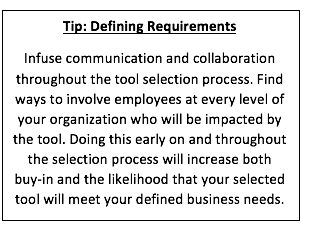 Living in an age of explosive technological development, it frequently feels like technology is the perfect solution to any challenge. However, even the best tool cannot fix a bad process. This means that your first step in selecting a tool should be to define the issue you are trying to resolve. Then, ask yourself: “How will this new tool fix or improve this issue?” If there are existing obstacles (e.g., leadership alignment) that will impede the effective implementation of a tool, consider focusing your initial efforts on effective change management and communication strategies. However, if you’ve determined that the issue is one suitable to a technology-based solution, conduct a current-state assessment to identify what is working well or is challenging about your existing learning processes or tools (e.g., functionality, accessibility, administration). Then, clearly categorize both the type of tool required (e.g., content management system to curate existing content, authoring tool to develop new content) and important external factors to consider (e.g., pricing, ability to maintain and administer the tool). After defining your vision, you should identify all stakeholders (e.g., approval authorities, administrators, content managers, users) and capture their needs, wants, and priorities for your new tool.
Living in an age of explosive technological development, it frequently feels like technology is the perfect solution to any challenge. However, even the best tool cannot fix a bad process. This means that your first step in selecting a tool should be to define the issue you are trying to resolve. Then, ask yourself: “How will this new tool fix or improve this issue?” If there are existing obstacles (e.g., leadership alignment) that will impede the effective implementation of a tool, consider focusing your initial efforts on effective change management and communication strategies. However, if you’ve determined that the issue is one suitable to a technology-based solution, conduct a current-state assessment to identify what is working well or is challenging about your existing learning processes or tools (e.g., functionality, accessibility, administration). Then, clearly categorize both the type of tool required (e.g., content management system to curate existing content, authoring tool to develop new content) and important external factors to consider (e.g., pricing, ability to maintain and administer the tool). After defining your vision, you should identify all stakeholders (e.g., approval authorities, administrators, content managers, users) and capture their needs, wants, and priorities for your new tool. 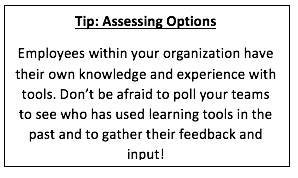
- Assessing Options. Knowing where to start your research on existing tools can be challenging – that’s why we encourage you to leverage existing analysis from organizations such as Association for Talent Development, eLearning Industry, and the Society for Human Resource Management, and set up informational interviews with your professional network to gain additional insights or conduct benchmarking. Be sure to set a clear timeline for this stage of the process and utilize a decision matrix that captures each of your requirements at a high level – that way you can map and compare each potential tool to your defined needs.
- Testing Potential Solutions.
Now, it’s time to put your research to the test. To do so, take advantage of a free trial version of the tool(s) on your short list; if a free trial is unavailable, contact a sales representative who can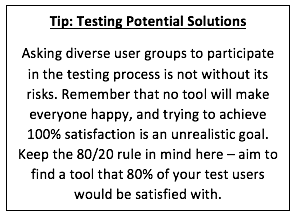 support your testing endeavors. Depending on your timeline, you may test tools one at a time or simultaneously. In either case, you should identify a diverse group of testers, including “low experience users” and “super users”. Low experience users will have a steep learning curve with any technology adopted within your organization, while super users will likely have the most fluency with your selected tool. Collectively this approach will increase buy-in to your search process, identify baseline training needs, and begin to prepare a ready group of users. Use your initial requirements list and testers to develop a suite of test cases. During testing, document all results and use the same test cases for each tool. Keep in mind that it is possible that none of the tools on your original short list will meet your organization’s needs. When this happens, use testing results to refine your requirements list and then perform a second, better-informed round of assessment and testing.
support your testing endeavors. Depending on your timeline, you may test tools one at a time or simultaneously. In either case, you should identify a diverse group of testers, including “low experience users” and “super users”. Low experience users will have a steep learning curve with any technology adopted within your organization, while super users will likely have the most fluency with your selected tool. Collectively this approach will increase buy-in to your search process, identify baseline training needs, and begin to prepare a ready group of users. Use your initial requirements list and testers to develop a suite of test cases. During testing, document all results and use the same test cases for each tool. Keep in mind that it is possible that none of the tools on your original short list will meet your organization’s needs. When this happens, use testing results to refine your requirements list and then perform a second, better-informed round of assessment and testing. - Selecting the Right Tool. After testing, you should have a clear picture of tool performance and its ability to meet your defined needs. If your testing generated a list of final questions or assumptions, reach out to the potential vendor to get any final answers and clarification. Next, you should rank the tools based in order of those that best align to defined requirements. For larger projects, assembling a brief summary of the pros and cons for each option can also help your stakeholders understand the differences in their choices. If the tool rankings are close, re-examine the tools to select the one that is the best-value option (i.e., will have the most impact for the lowest price); before making a final decision, validate your recommendations with leadership or key influencers. At this stage, it is important to remember your training, implementation, and administration capacity for whatever tool you pick. Selecting a tool that has ideal functionality, but will require a full-time administrator may not be a good choice if you do not have an employee or team who can take on that responsibility.
- Implementing and Evaluating the Solution. Even when you have followed a thoughtful process in selecting your solution, tools are rarely a perfect off-the-shelf solution to a defined business need. Accordingly, we encourage you to ensure that you have the right people, support systems, and structures in place for an effective implementation. Before implementing a tool across your entire organization, consider piloting the tool to a single business unit. In doing so, you can document any proposed enhancements, troubleshoot issues, and clearly identify future training and communication requirements. It is possible that results from your pilot will alter your initial list of requirements or indicate the need for a different tool. On the other hand, you may have selected the right tool from the start! If that’s the case, don’t stop at implementation – set up a clear evaluation plan. You should link the tool to anticipated short-, intermediate-, and long-term outcomes that directly align to your defined requirements and business needs. In this way, you can adequately measure the tool’s effectiveness through a variety of mechanisms (e.g., key performance indicators, pulse surveys) and determine if this tool is (and continues to be) the right fit for your organization.
While we have outlined a step-by-step approach for selecting tools, FMP endorses the application of agile principles throughout. When selecting an L&D tool, build in as many opportunities as possible for leadership and stakeholder feedback, prioritize and test the most critical requirements early on in the process, and update needs and requirements based on findings at each step. For more, reach out to our Learning and Development and Information Technology Centers of Excellence (COE).